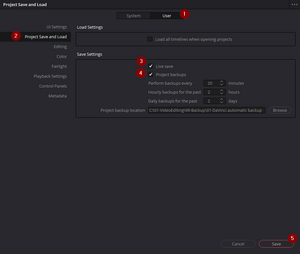Enable live save and project backups in DaVinci Resolve
Introduction
Enable live save and project backups in DaVinci Resolve
Live save and automatic project backup are two useful functionality of DaVinci Resolve. To enable or disable those functions follow the instructions below.
Video
A video example on how to perform this action is available on our YouTube channel:
https://www.youtube.com/channel/UC61hJ5Vd5PuYYyoH3e1SE1g
The direct link to the video is the following one:
https://youtu.be/G76jztlNTV8
How to
Go to the top menu:
DaVinci Resolve >> Preferences >> User >> Project Save and Load >> Save Settings
Select:
Then set the following values for the Automatic project backups:
- Perform backups every x minutes.
- Hourly backups for the past y hours.
- Daily backups for the past z days.
Finally, select a project backup location and click on "Save".
DaVinci Versions
This article applies to DaVinci Resolve version:
- 17
Type of article
This article is classified as an elementary action.
YouTube Desciption
Autosave or live save is an important functionality that avoids losing the work in progress while working on a DaVinci Resolve Project. If anything happens (computer crash, power outage, etc...) and this function is enabled your work will be saved at each change of the project. The video refers to DaVinci Resolve version 17.
Article
Detailed information on this video is available at the following Wiki article at Minidea.net:
https://wiki.minidea.net/index.php?title=Enable_live_save_and_project_backups_in_DaVinci_Resolve
Category
More wiki articles on DaVinci Resolve are available on the Minidea.net wiki in the category DaVinci Resolve:
https://wiki.minidea.net/index.php?title=Category:DaVinci_Resolve
Type of article
This video describes an elementary action in DaVinci Resolve. An elementary action is an action that can be performed in less than a minute. It is not connected to a specific use case, but it can be used in several situations. Wiki's category about elementary actions in DaVinci Resolve:
https://wiki.minidea.net/index.php?title=Category:Elementary_action_DaVinci
YouTube playlist:
https://www.youtube.com/playlist?list=PL-tII6h2lrHt7MshcI5xDXMjnXXvC4kqJ