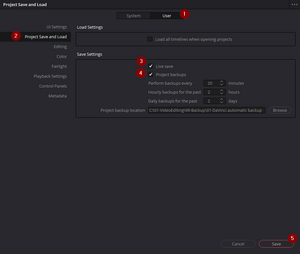Difference between revisions of "Live save in DaVinci Resolve"
Jump to navigation
Jump to search
(Created page with "thumb|Davinci Resolve - Settings - Live save and project backups =Why= Autosave or live save is an important functionality that avoids losing the work in progress, if anything happens (computer crash, power outage, etc...), enable the auto-saving function of Davinci Resolve. =What= To set Davinci Resolve to save the current project after each and every change you make, Enable live save and project...") |
m |
||
| (5 intermediate revisions by the same user not shown) | |||
| Line 1: | Line 1: | ||
[[File:DaVinci Resolve - Settings - Live save and project backups.png|thumb| | [[File:DaVinci Resolve - Settings - Live save and project backups.png|thumb|DaVinci Resolve - Settings - Live save and project backups]] | ||
=Why= | =Why= | ||
Autosave or live save is an important functionality that avoids losing the work in progress | Autosave or live save is an important functionality that avoids losing the work in progress while working on a DaVinci Resolve Project. | ||
If anything happens (computer crash, power outage, etc...) and this function is enabled your work will be saved at each change of the project. | |||
=What= | =What= | ||
Live save is a fundamental system settings for DaVinci Resolve. This setting enables DaVinci Resolve to save the current/open project after each and every change you make, [[Enable live save and project backups in DaVinci Resolve|enable the live save]]. | |||
=How= | =How= | ||
After Live Save is enabled in DaVinci Resolve, you do not have to do anything because any change in your project, is automatically saved. | |||
A short video shows how to [[Enable live save and project | A short video shows how to [[Enable live save and project backups in DaVinci Resolve|enable the live save]]. | ||
=Where= | =Where= | ||
Settings are available here: | Settings are available here: | ||
Top menu >> | Top menu >> DaVinci Resolve >> Preferences >> User >> Project Save and Load >> Save Settings >> Live save | ||
A short video shows how to [[Enable live save and project | A short video shows how to [[Enable live save and project backups in DaVinci Resolve|enable the live save]]. | ||
[[Category: | [[Category:DaVinci backup]] | ||
[[Category: | [[Category:DaVinci 17]] | ||
[[Category: | [[Category:DaVinci definition]] | ||
Latest revision as of 07:14, 28 February 2022
Why
Autosave or live save is an important functionality that avoids losing the work in progress while working on a DaVinci Resolve Project. If anything happens (computer crash, power outage, etc...) and this function is enabled your work will be saved at each change of the project.
What
Live save is a fundamental system settings for DaVinci Resolve. This setting enables DaVinci Resolve to save the current/open project after each and every change you make, enable the live save.
How
After Live Save is enabled in DaVinci Resolve, you do not have to do anything because any change in your project, is automatically saved. A short video shows how to enable the live save.
Where
Settings are available here:
Top menu >> DaVinci Resolve >> Preferences >> User >> Project Save and Load >> Save Settings >> Live save
A short video shows how to enable the live save.