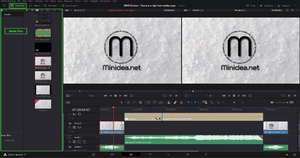Difference between revisions of "Media pool DaVinci Resolve"
Jump to navigation
Jump to search
(Created page with "thumb|Media Pool in Edit page thumb|Media Pool in Media page Media Pool, in Davinci Resolve, is the area available on all the pages except for the Delivery page. =Show and hide= Media Pool is available by clicking on "Media Pool" on the following pages: *Cut page. *Edit page. *Fusion page. *Color page. *Fairlight page. It can be hidden by clicking on the same button. =...") |
|||
| Line 2: | Line 2: | ||
[[File:DaVinci Resolve - Media - Media Pool.png|thumb|Media Pool in Media page]] | [[File:DaVinci Resolve - Media - Media Pool.png|thumb|Media Pool in Media page]] | ||
Media Pool, in Davinci Resolve, is the area available on all the pages except for the | Media Pool, in Davinci Resolve, is the area available on all the pages except for the Deliver page. | ||
=Show and hide= | =Show and hide= | ||
Latest revision as of 07:28, 14 March 2022
Media Pool, in Davinci Resolve, is the area available on all the pages except for the Deliver page.
Show and hide
Media Pool is available by clicking on "Media Pool" on the following pages:
- Cut page.
- Edit page.
- Fusion page.
- Color page.
- Fairlight page.
It can be hidden by clicking on the same button.
Media Page
Media Pool can be found on the Media Page as well, but there is no button to show and hide that.